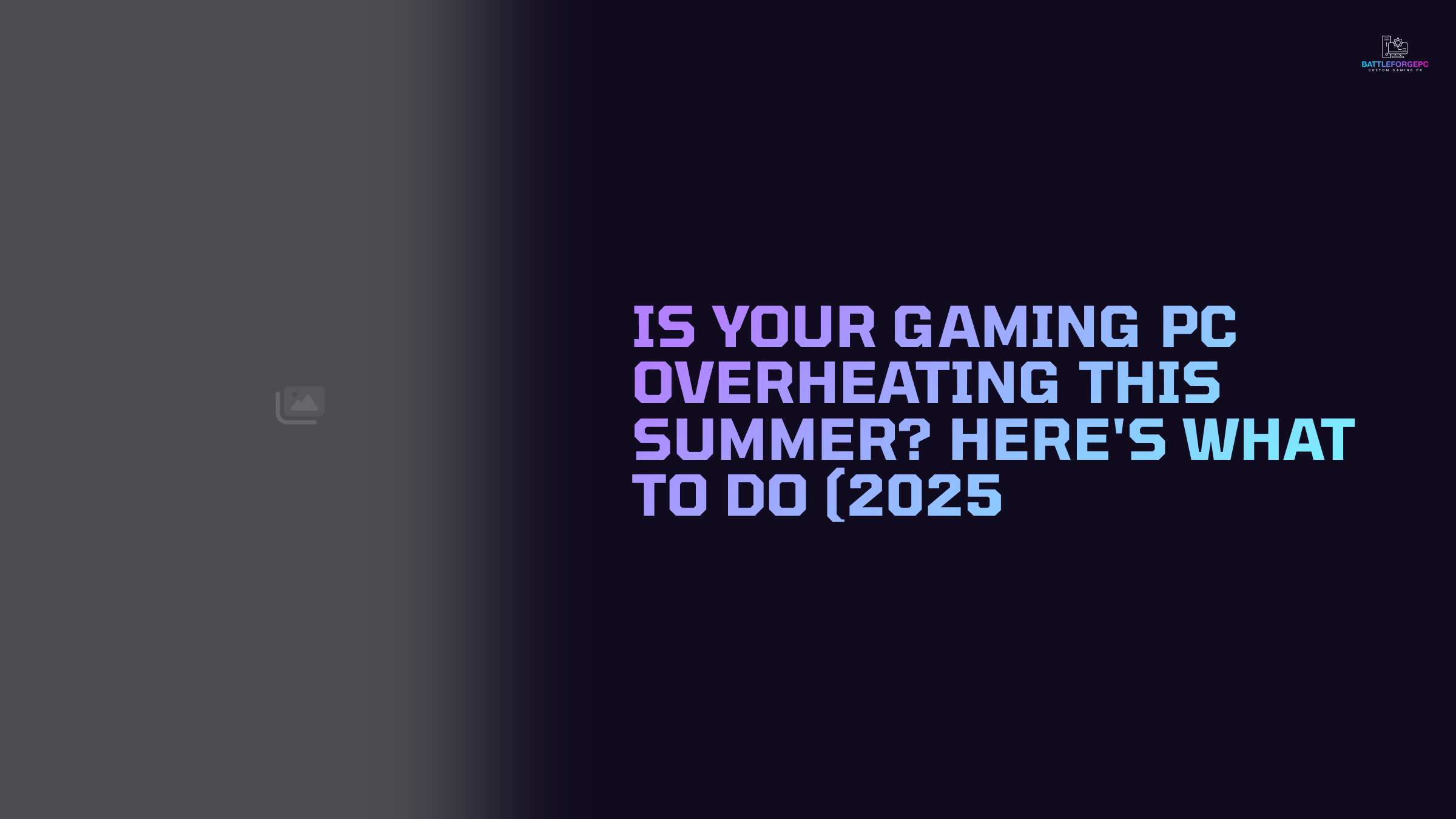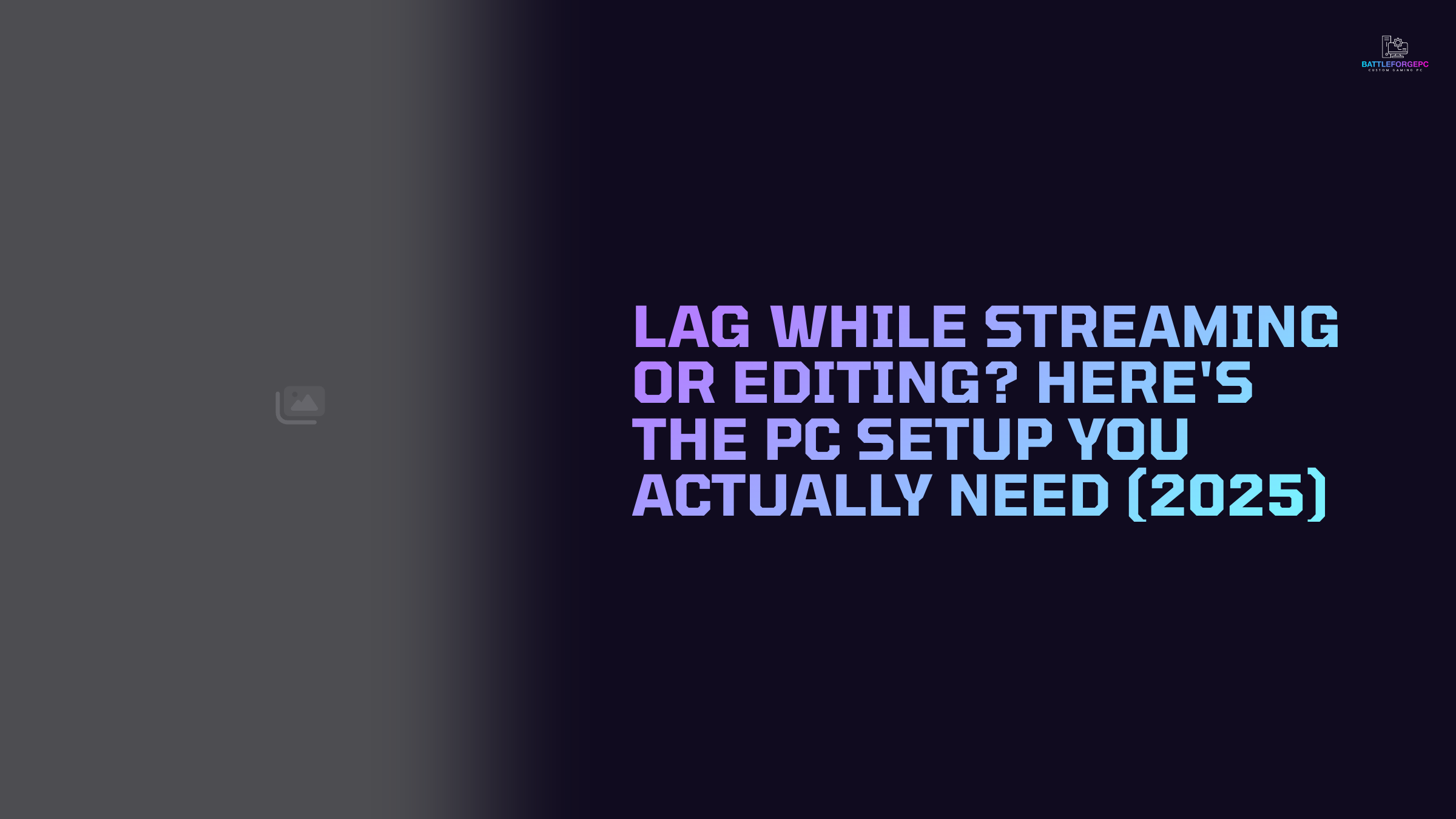Switching from Laptop to Gaming PC? 7 Key Things You Need to Know THIS YEAR 2025

Switching from Laptop to Gaming PC? 7 Key Things You Need to Know in 2025
Trading portability for raw power sounds easy—until cables, cases, and component choices hit you.
Use this checklist to transition from laptop to desktop without surprises.
🎮 1. Discrete GPUs Crush Integrated Graphics
Expect up to 4× more FPS when moving from mobile iGPU to a mid-range RTX 4070 Super or RX 7800 XT—perfect for 1440p 144 Hz gaming.
❄️ 2. Cooling & Airflow Matter—A Lot
Desktops run cooler than laptops, but only if your case has good airflow and a 240 mm AIO or high-end air cooler. Plan room for fans!
🖥️ 3. Monitor Upgrade ≈ Instant Wow
Pair the new tower with a 27" 1440p 165 Hz or 4K 120 Hz display. The screen unlocks the GPU’s full potential and feels like a second upgrade.
🔌 4. Peripherals Add Up
Mechanical keyboard, lightweight mouse, headset stand—budget USD 200-300 extra if you want the full desktop experience.
🔧 5. Upgradability Is Your New Superpower
Unlike laptops, you can swap GPUs, add SSDs, and bump RAM any time. Choose a board with PCIe 5.0 slots and leave two DIMM slots free.
⚡ 6. Power Draw & PSU Sizing
Modern GPUs sip power off-load but spike under 4K loads. A 750 W 80+ Gold unit gives headroom and keeps efficiency high.
📦 7. Data Migration & OS Licenses
Clone your laptop NVMe to a new Gen-4 drive or start fresh and move saves via cloud. Re-activate Windows 11 with your Microsoft account.
🎯 Conclusion
A desktop opens doors to higher FPS, bigger screens, and endless upgrades—just plan for cooling, peripherals, and power to make the leap smooth.
✨ Call to Action
👉🏼 Ready to ditch laptop limits?
Chat with BattleForgePC and we’ll design a starter build that future-proofs your 2025 gaming life. 🚀
Comments
Please log in to comment