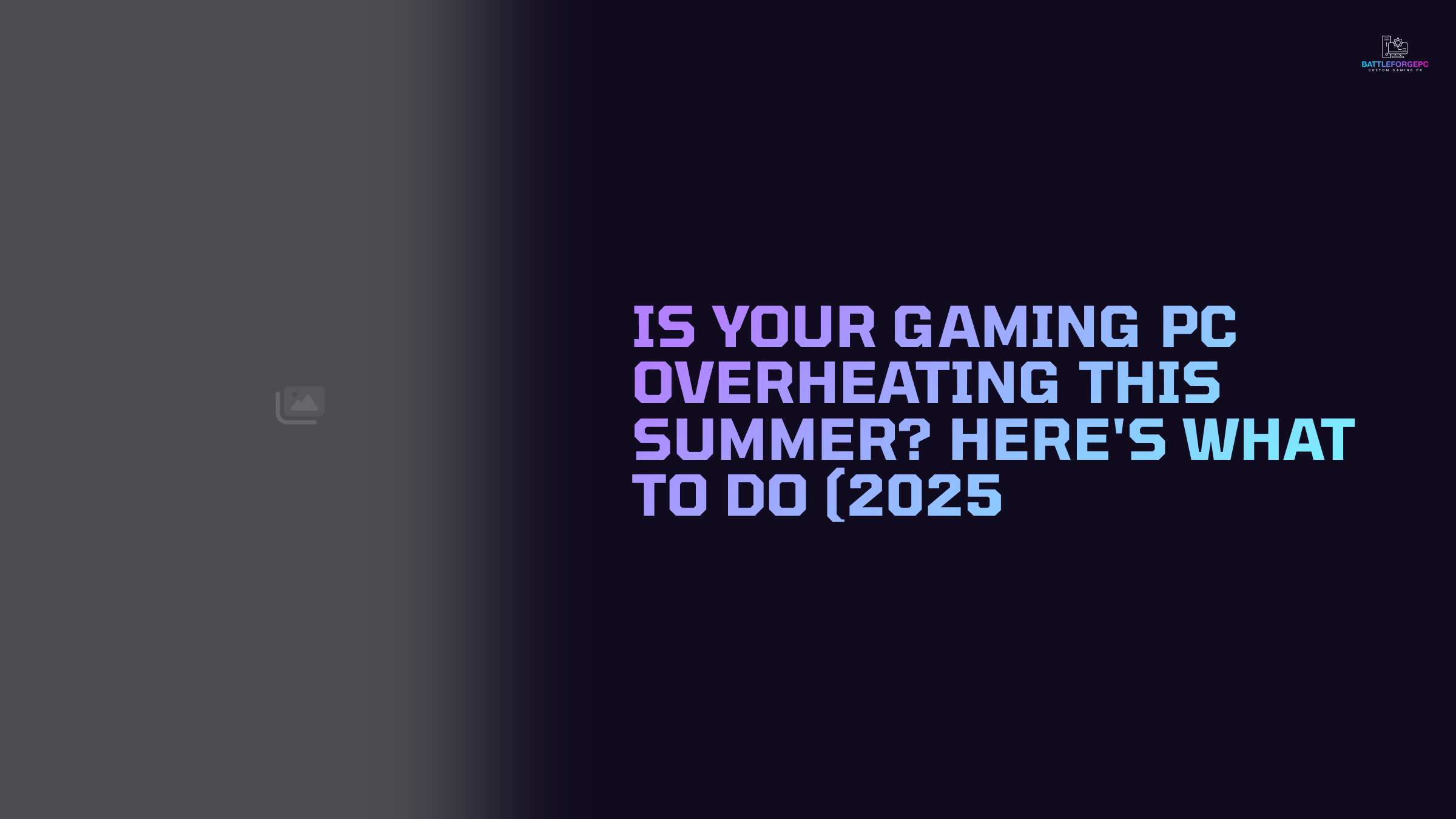No More Lag While Streaming or Editing — The PC Specs You Really Need THIS YEAR 2025
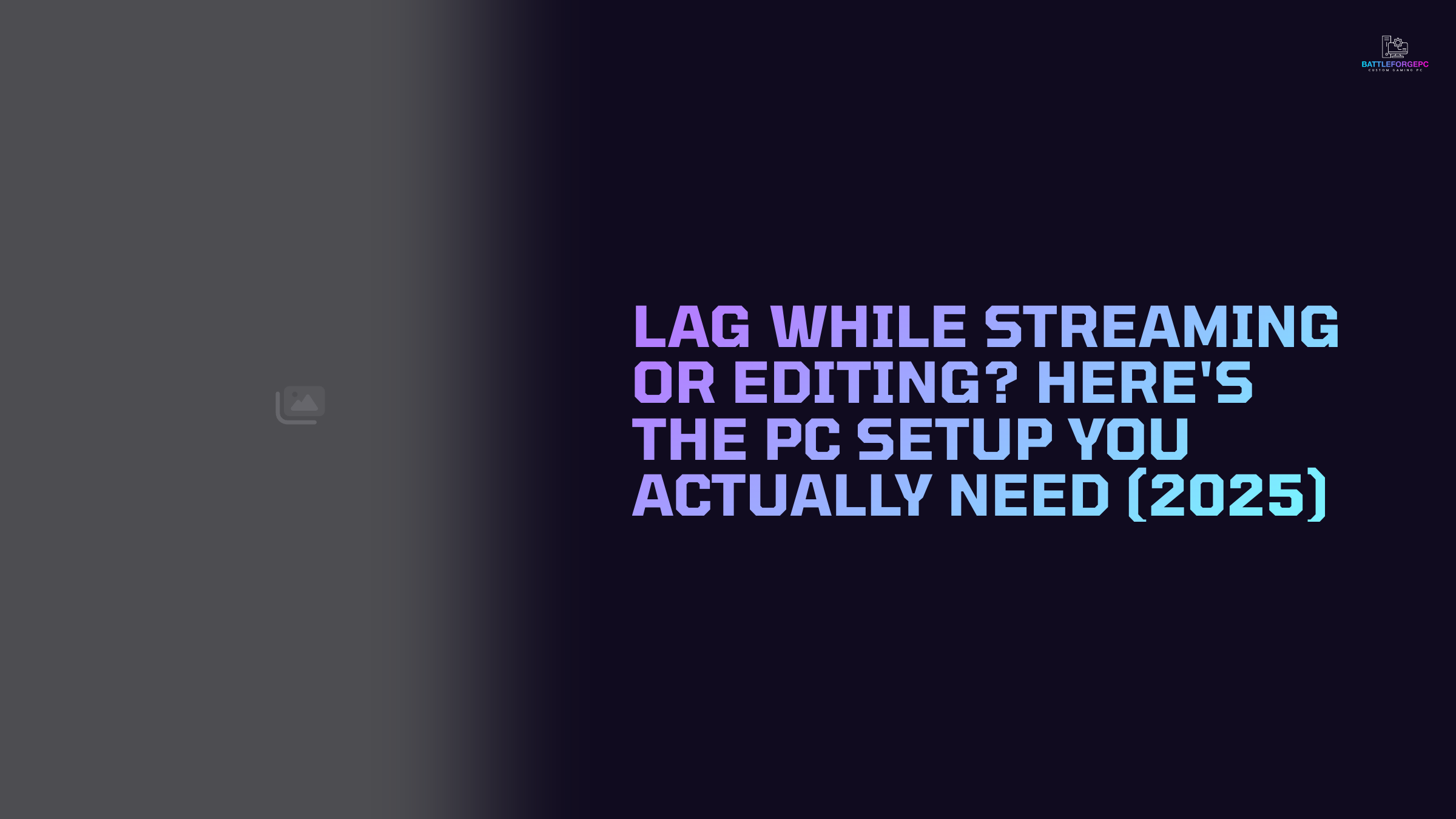
No More Lag While Streaming or Editing — The 2025 PC Specs You Really Need
Dropped frames on Twitch? Timeline stutters in Premiere Pro? Lag kills creativity and audience growth.
Use this 2025-ready parts guide to build (or upgrade) a rig that handles 1440p gaming, OBS encoding, and 4K video edits simultaneously—with zero hiccups.
🧠 Why Streaming + Editing Demands More
Encoding, filters, multiple scene sources, and real-time effects hammer the CPU, GPU, and RAM at once.
Cheap “gaming” builds skip the bandwidth you need for smooth multitasking.
💡 Core Specs for a Lag-Free 2025 Creator Rig
- CPU: 8P+16E cores minimum — Ryzen 9 7900X or Intel i7-14700K
- GPU: RTX 4070 Super / RX 7800 XT with AV1 hardware encoder
- RAM: 32 GB DDR5-6000 (64 GB for 4K timelines)
- Storage: 2 TB Gen-4 NVMe for scratch + 4 TB HDD archive
- Motherboard: PCIe 5.0 M.2 slots, Wi-Fi 7, plenty of USB 3.2
- Cooling: 280 mm AIO or high-end air to avoid thermal throttle
- PSU: 750 W 80+ Gold — headroom for future GPU upgrades
⚖️ Good / Better / Best Build Tiers
1. Good – USD 1,500
• Ryzen 7 7700 • RTX 4060 Ti 16 GB • 32 GB RAM • 1 TB Gen-4 SSD
2. Better – USD 2,100
• Intel i7-14700K • RTX 4070 Super • 64 GB RAM • 2 TB Gen-4 SSD
3. Best – USD 3,000+
• Ryzen 9 7950X3D • RTX 4090 • 64 GB DDR5-7200 • 4 TB Gen-5 SSD
🚀 Pro Tips to Eliminate Bottlenecks
• Separate drives for OS, footage, and cache
• Use NVIDIA NVENC / AMD VCN 3.0 to offload encoding
• Lock OBS to 60 FPS; let the game run unlocked
• Keep GPU drivers + editing software updated
🎯 Conclusion
With the right CPU-GPU-RAM combo, lag disappears—letting you focus on content, not crashes.
Invest once, stream and edit smooth for years.
✨ Call to Action
👉🏼 Want a build tuned for your exact workflow?
Talk to BattleForgePC — we’ll design, assemble, and stress-test a rig that crushes lag in 2025. 🎬🎮
Comments
Please log in to comment