The 7 Most Common Mistakes When Buying a PC for Video Production

The 7 Most Common Mistakes When Buying a PC for Video Production
Building a video production PC seems straightforward until you realize your $3,000 rig can't handle 4K footage smoothly.
These seven mistakes cost creators thousands in wasted money and lost productivity.
❌ Mistake #1: Prioritizing CPU Over Everything
Many builders spend 50% of their budget on a high-end CPU while skimping on GPU and storage.
Modern video editing relies heavily on GPU acceleration for effects, color grading, and timeline performance.
Better approach: Balance CPU (30%), GPU (25%), RAM (20%), Storage (15%), Other (10%)
❌ Mistake #2: Skimping on RAM
"16GB should be enough for everything, right?"
Wrong. 4K video editing easily consumes 20-30GB during active projects. Add browser tabs, chat apps, and monitoring software - you're hitting limits fast.
Minimum for 4K work: 32GB RAM
Professional workflows: 64GB+
❌ Mistake #3: Ignoring Storage Speed
Putting project files on a slow HDD while having a fast NVMe for OS only.
Your storage speed directly impacts timeline scrubbing, preview rendering, and export times.
Smart setup:
• NVMe SSD for active projects
• SATA SSD for recent work
• HDD for long-term storage
❌ Mistake #4: Buying the Wrong GPU
Choosing gaming GPUs over workstation cards, or vice versa, without understanding your software.
Adobe favors NVIDIA CUDA, DaVinci Resolve loves VRAM, Blender supports both well.
Research your software's GPU acceleration before purchasing. A $400 GPU optimized for your workflow beats a $800 mismatched card.
❌ Mistake #5: Inadequate Cooling Planning
Powerful components under sustained video rendering loads generate serious heat.
Thermal throttling can reduce performance by 30-40% during long exports.
Invest in quality cooling from the start - it's cheaper than replacing throttled components later.
❌ Mistake #6: Forgetting About Connectivity
Not planning for multiple monitors, external drives, cameras, and audio interfaces.
Video production setups need lots of ports - USB-A, USB-C, Thunderbolt, HDMI, DisplayPort.
Budget for quality motherboards with extensive I/O or plan for expansion cards.
❌ Mistake #7: No Backup/Redundancy Plan
Building one powerful PC without considering what happens when it fails during a critical project.
Professional video work needs backup solutions - whether cloud rendering, backup drives, or secondary systems.
Build redundancy into your workflow, not just your hardware.
✅ Smart Video Production PC Strategy
Before buying, answer these:
• What codecs do you edit most?
• What's your typical project resolution?
• Which software do you use primarily?
• Do you render locally or use cloud services?
• What's your project timeline pressure?
🎯 Bottom Line
Video production PCs need balanced builds, not just powerful CPUs. Consider your entire workflow, plan for growth, and invest in the components that directly impact your daily work experience.
🚀 Ready to Build Smart?
👉 Avoid these costly mistakes with expert guidance.
Get a custom video production PC recommendation based on your specific workflow. 🎬💻
Comments
Please log in to comment

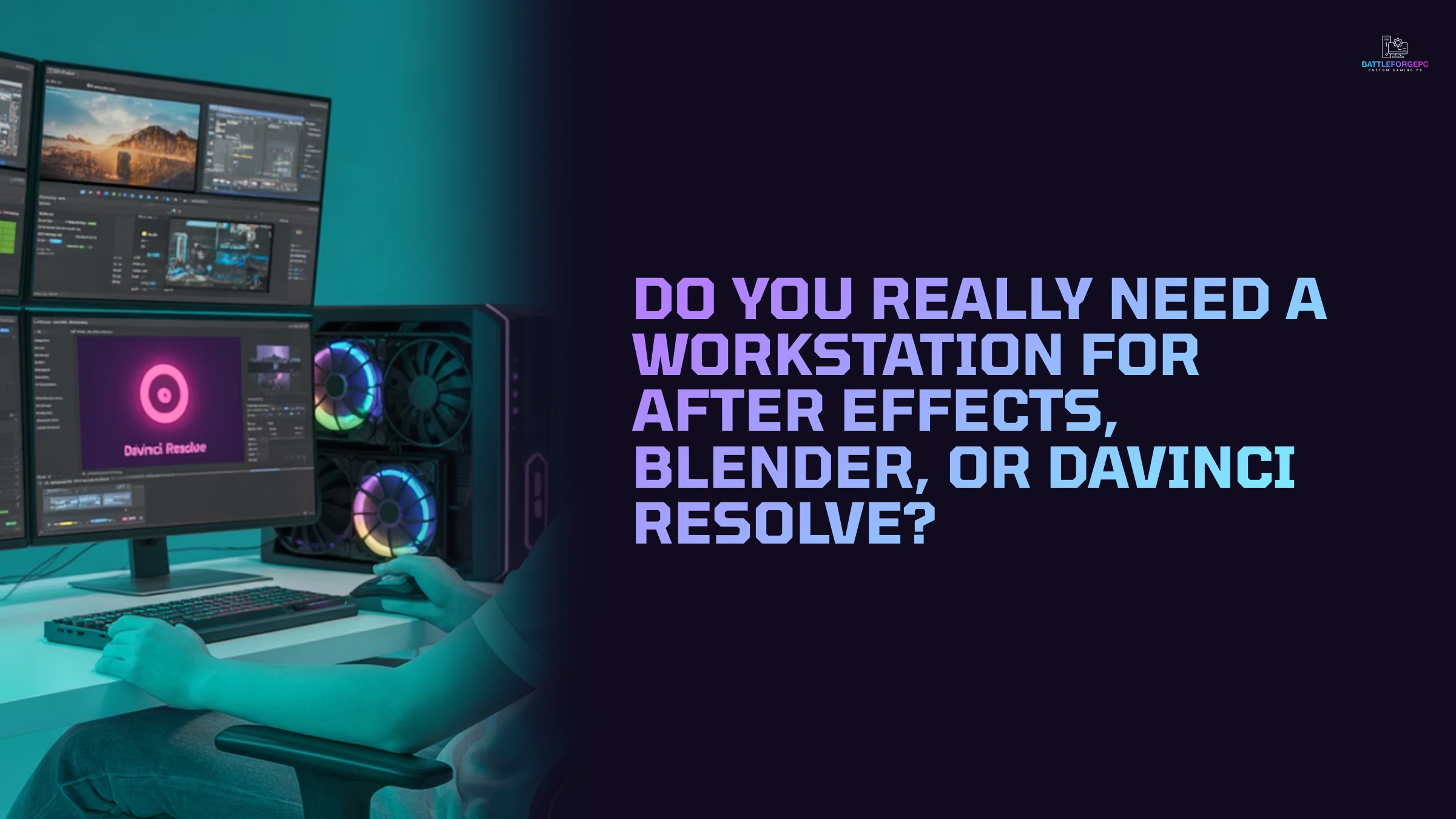
![Cover image for Lunar Lake vs Arrow Lake: Shocking Differences Revealed in Intel's Next-Gen CPUs [2025 Guide]](https://xyhebqsgccwvmigqkwam.supabase.co/storage/v1/object/public/article_images/covers/c2b550d8-3c68-444a-b9c7-82d05fb89846.jpg)