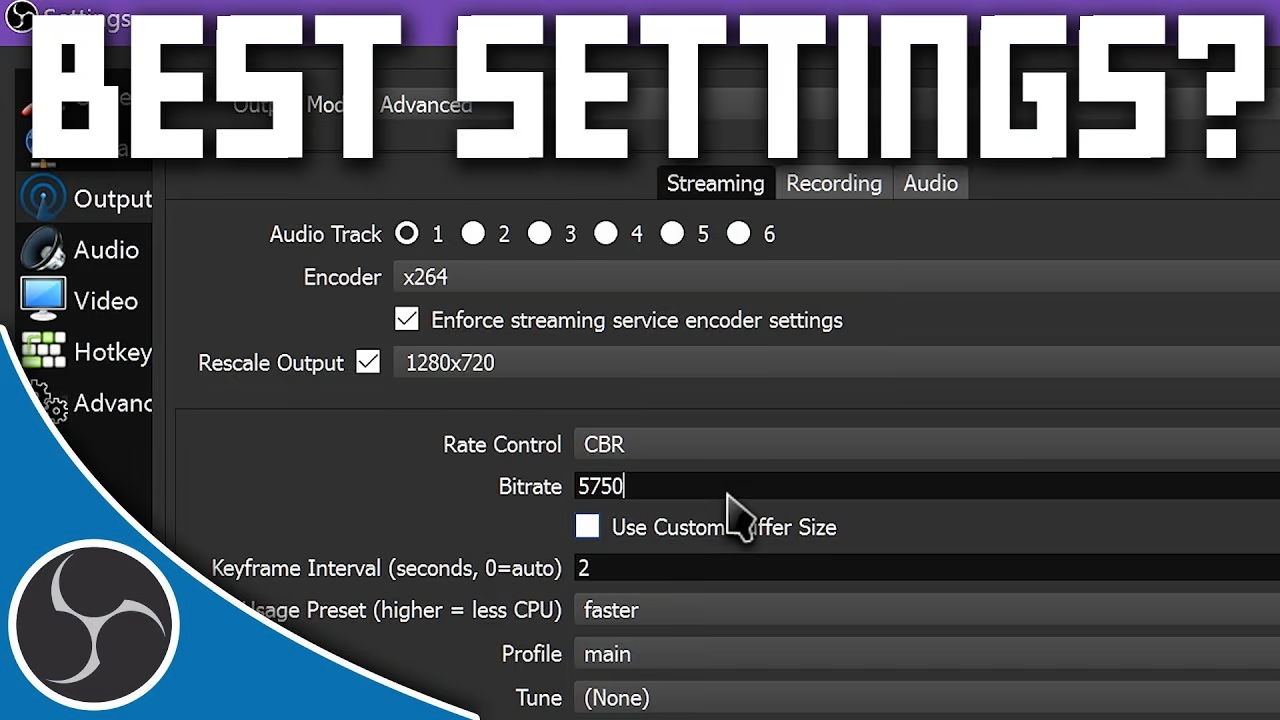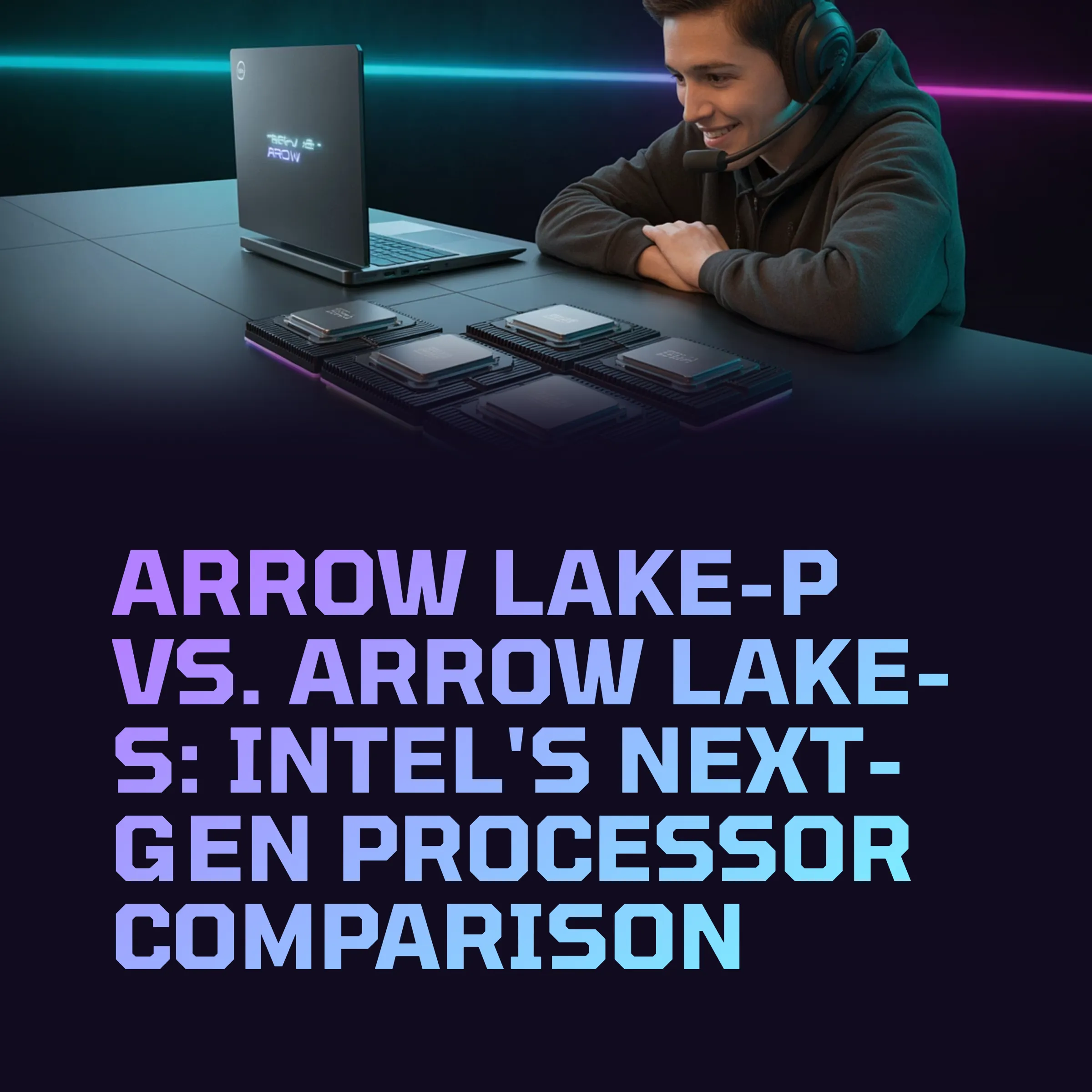Diagnosing Power Supply Issues on Your Gaming PC
2 min read
•0 views
•6/6/2025Table of Contents
⚡ Diagnosing Power Supply Issues on Your BattleForgePC
Experiencing power-related problems with your BattleForgePC can be daunting. Whether your system refuses to power on, or peripherals remain active post-shutdown, this guide provides structured steps to identify and resolve common power supply issues.
🔌 Step 1: Inspect Power Connections
- Verify Power Supply Switch: Locate the power supply switch at the rear of your PC and ensure it's set to the 'ON' position (|).
- Check Power Cables: Confirm that the power cable is securely connected to both the PSU and the wall outlet. Test the outlet by plugging in another device.
- Bypass Power Strips: Connect the power cable directly to the wall outlet, bypassing any surge protectors or UPS units.
🧪 Step 2: Perform a PSU Paperclip Test
This test determines if the PSU is working independently of the motherboard.
- Turn off the PSU and unplug it from the wall.
- Disconnect the 24-pin motherboard connector.
- Bend a paperclip into a U shape.
- Insert one end into the green wire pin and the other into any black wire pin.
- Plug the PSU back in and turn it on.
- If the fan spins, the PSU is functional.
Note: Be cautious to avoid electric shock or damage during this test.
🚩 Step 3: Address No Power Symptoms
- Ensure internal power cables are connected.
- Remove non-essential peripherals.
- Undo recent hardware/software changes.
- Check PSU voltage selector (110V in US).
- Ensure proper ventilation to prevent overheating.
🌙 Step 4: Disable Fast Startup in Windows
- Press Windows + Q and search 'Power & Sleep Settings'.
- Click 'Additional power settings'.
- Select 'Choose what the power buttons do'.
- Click 'Change settings that are currently unavailable'.
- Uncheck 'Turn on fast startup (recommended)'.
- Click 'Save changes'.
This disables Fast Startup to ensure the system shuts down completely.
🚰 Step 5: Seek Professional Assistance
- Consult a technician for advanced diagnostics.
- Check your PSU warranty for possible replacement.
Follow these steps to identify and fix power issues with your BattleForgePC. For persistent problems, professional help ensures peak performance and safety.
Comments
Please log in to comment