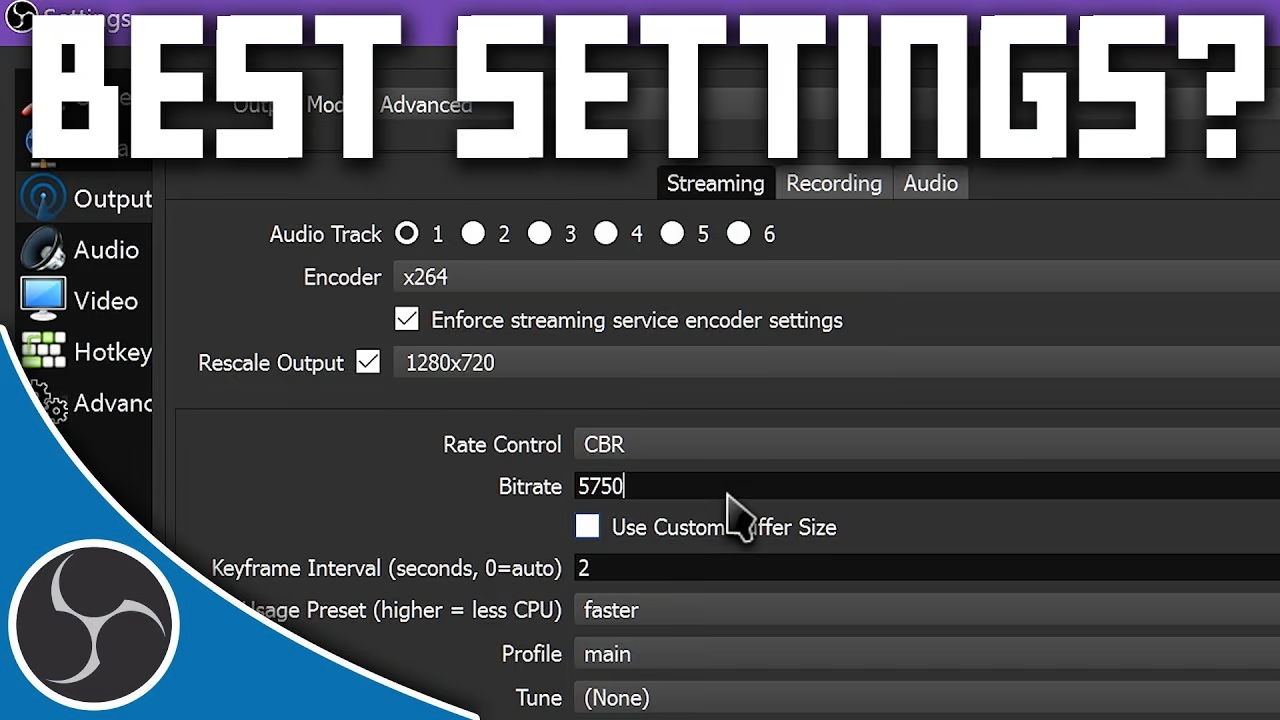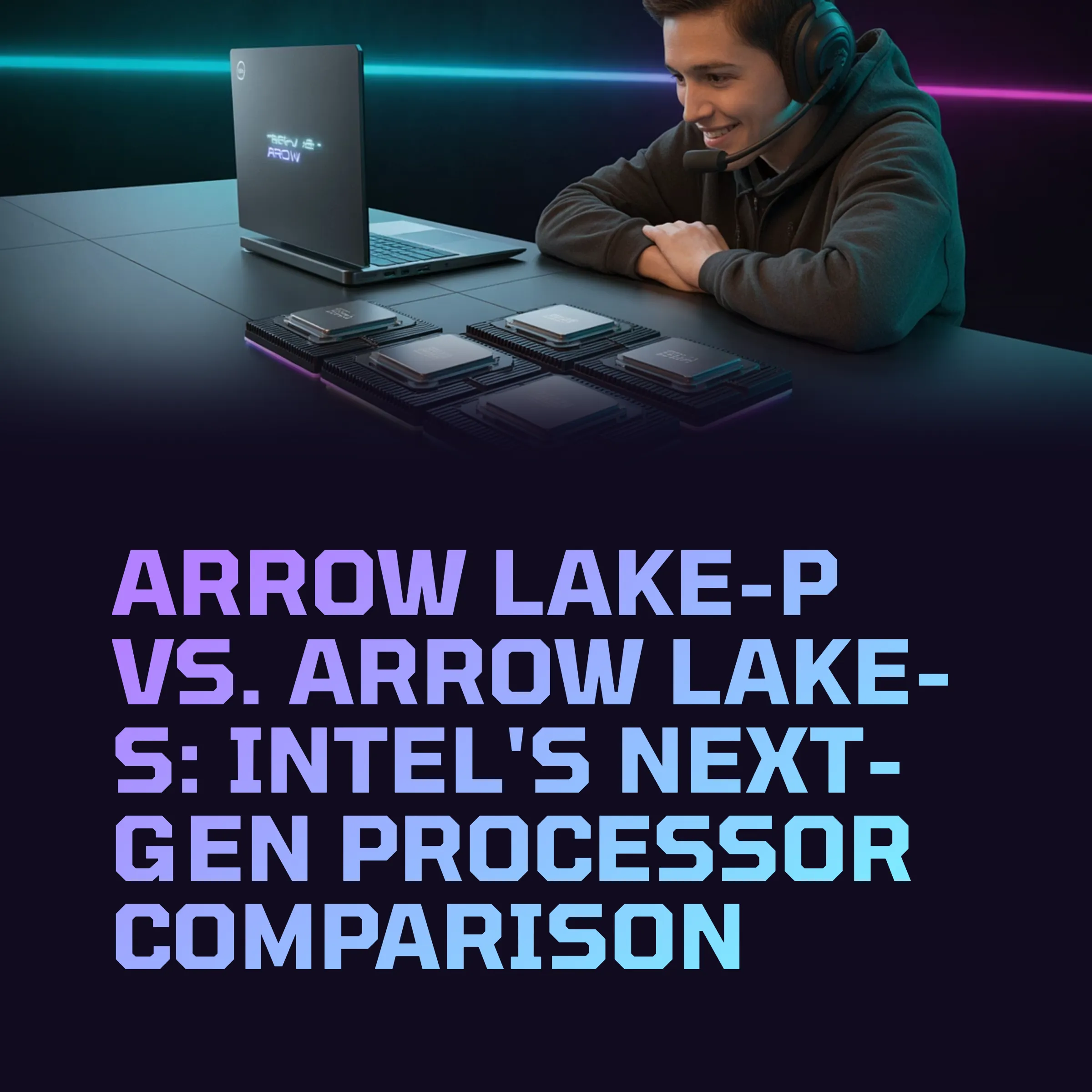5 Essential Tips to Keep Your Gaming PC Running Like New in 2025

Table of Contents
🛠️ 5 Essential Tips to Keep Your Gaming PC Running Like New in 2025
Your gaming rig is a beast, but even beasts need care.
In 2025, high-performance PCs require regular maintenance to keep temps low, games smooth, and systems healthy.
Here are five practical ways to extend the life and performance of your BattleForgePC.
1. Clean Your PC Regularly (Inside and Out)
Dust is a silent killer.
Clean your fans, vents, and filters every 4–6 weeks using compressed air and microfiber cloth.
Make sure your PC is turned off and unplugged before cleaning.
2. Monitor Temperatures
Keep an eye on your CPU and GPU temps using apps like HWMonitor or NZXT CAM.
If your system hits 80°C+ consistently, it’s time to clean or upgrade your cooling solution.
3. Update Drivers and BIOS
Outdated drivers can cause FPS drops and instability.
Keep your GPU drivers current via GeForce Experience or AMD Software.
Check BIOS updates quarterly from your motherboard brand.
4. Remove Junk Software and Disable Startup Clutter
Open Task Manager > Startup tab and disable non-essential apps.
Then uninstall unused software via Control Panel or Settings > Apps.
This improves load times and frees up memory.
5. Backup and Organize Regularly
Use Macrium Reflect or Windows Backup to keep regular system images.
Sort your desktop and downloads folders once a month — clean space, clean mind.
🧰 Bonus Tip: BattleForgeCare Services
Want pro-level maintenance?
Our BattleForgeCare service includes deep cleaning, thermal repaste, and performance optimization.
It’s like a pit stop for your gaming machine.
🚀 Call to Action
👉🏼 Ready to tune up your rig or schedule a pro checkup?
Book now or explore BattleForgeCare to keep your PC running like new.
Comments
Please log in to comment